【Upgrade Released SW V7.1】NEXPEAK K1—Bug Fixed Guideline***important

2020-08-30 07:50:22
【Upgrade News】
1. NEXPEAK K1 Software Update to V7.1 (V7.2 will be released soon)
2. Upgrade NEXPEAK K1's server.
3. Fix some car models downloading issues.
4. Add car models.
【Released Date】
2020-08-29
【Upgrade Way】
Download APK and load into tablet of K1, install directly. for receiving this file, please kindly email to : support@nexpeaktech.com, will be replied within 24h.
Installation Guidelines of NEXPEAK K1 APK File 7.1
This upgrades is mainly for fixing bugs when register NEXPEAK K1, there’s message “Check network connection” issues.
Background:
The NEXPEAK K1 version under 6.0 server has been upgrade to new server, to enable customer has a faster and stable machine speed, using NEXPEAK K1 under 6.0 (5.6, 5.8) will need to uninstall the tablet’s App NEXPEAK, and re-install the latest file.
Solution 1: email set up
you may directly setup your email in the tablet, and download the install file from our support team’s email, which could save the time and ignore below steps. Uninstall the NEXPEAK by long pressing the icon, then install the APK file.
*** You may use third-party app to transfer the apk file as well, as long as loading into tablet, it will be all done.
Solution 2: Data transfer via USB from PC
Main Procedures:
1. Download the upgrade files to your computer PC
2. Set the tablet into developer mode*** important
3. Copy the file from PC to Tablet, or use third-party app to transfer to tablet.
4. Find the file from tablet and install.
Detailed Step by step:
1. Download the APK file to the computer desktop or any folder,
2. Debug the tablet to Developer options. go to 【system set up】 >>>> 【Developer options】
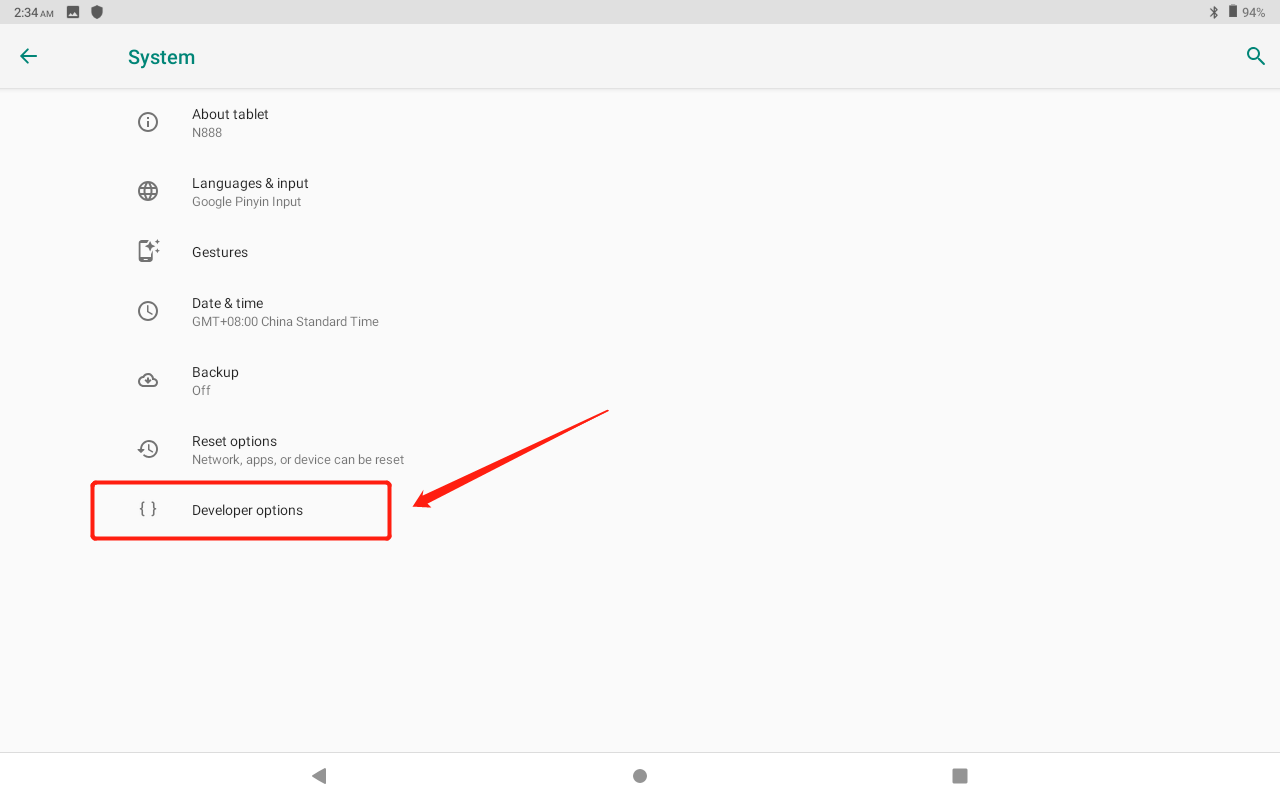
3.Enable the USB debugging
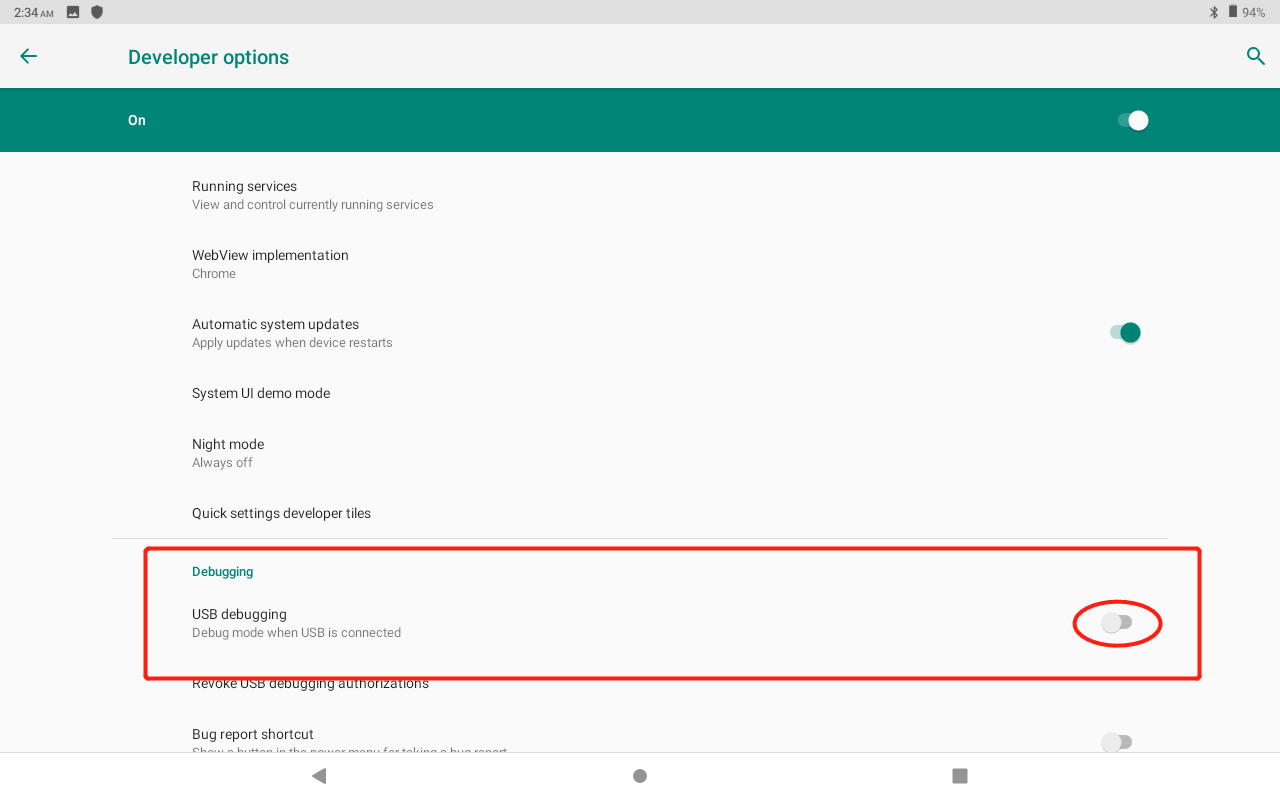
4.Connect the tablet and the computer via a data cable, and select Media device -- file transfer
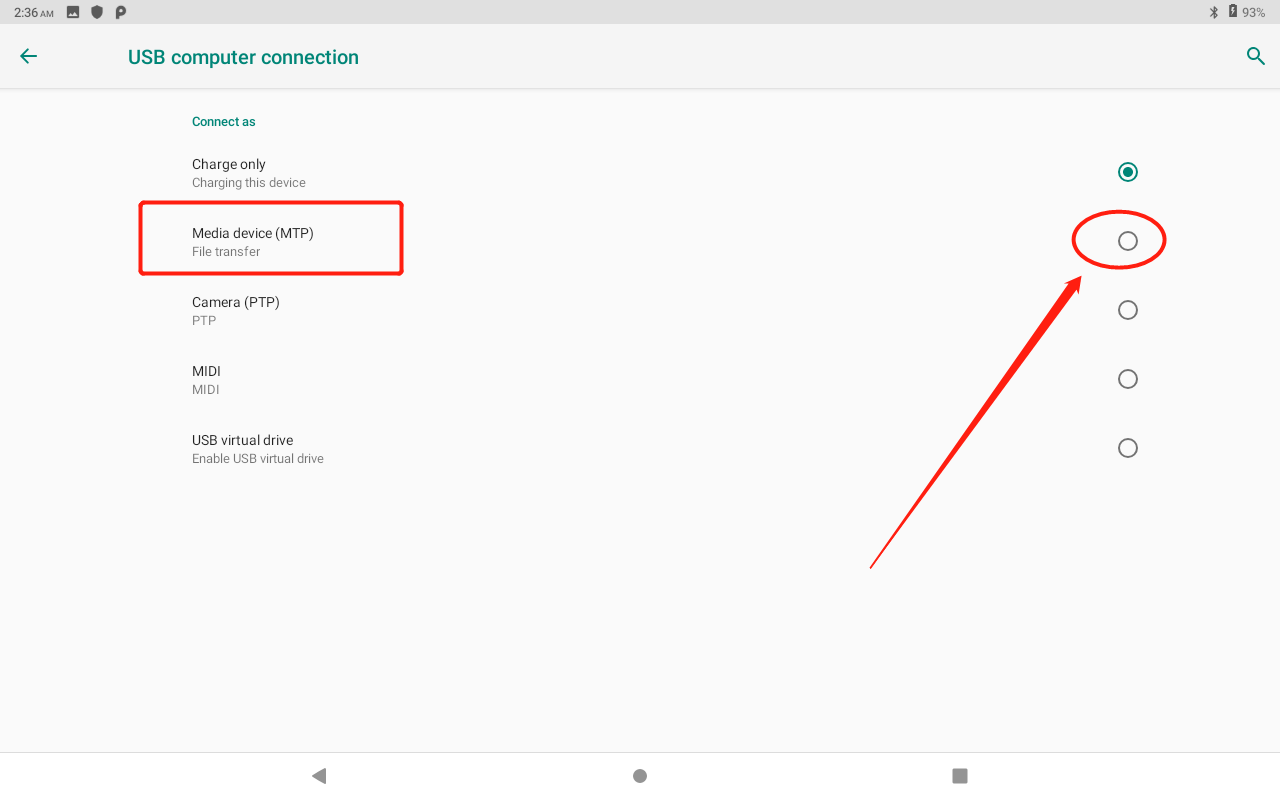
5.Find this mobile device in PC - My Computer

6. Copy and Paste the APK file from the computer desktop to this device's any folder. this folder will be related to the routine where you find it and install
7. Once Copy completes, disconnect the data cable, un-install the previous NEXPEAK K1 app (long pressing the icon of NEXPEAK and drag it to trash can icon)
8. Locate the APK file from the tablet's 【Files Manager 】and install it.
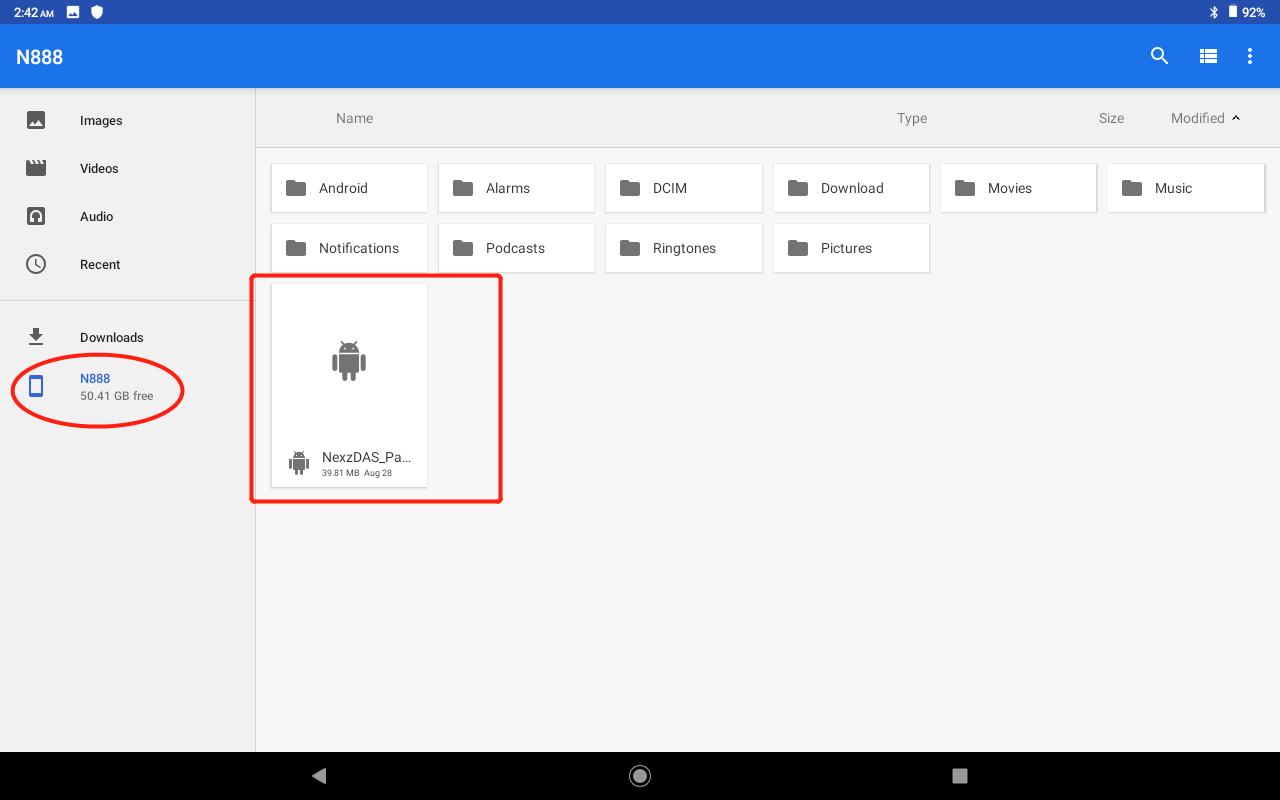
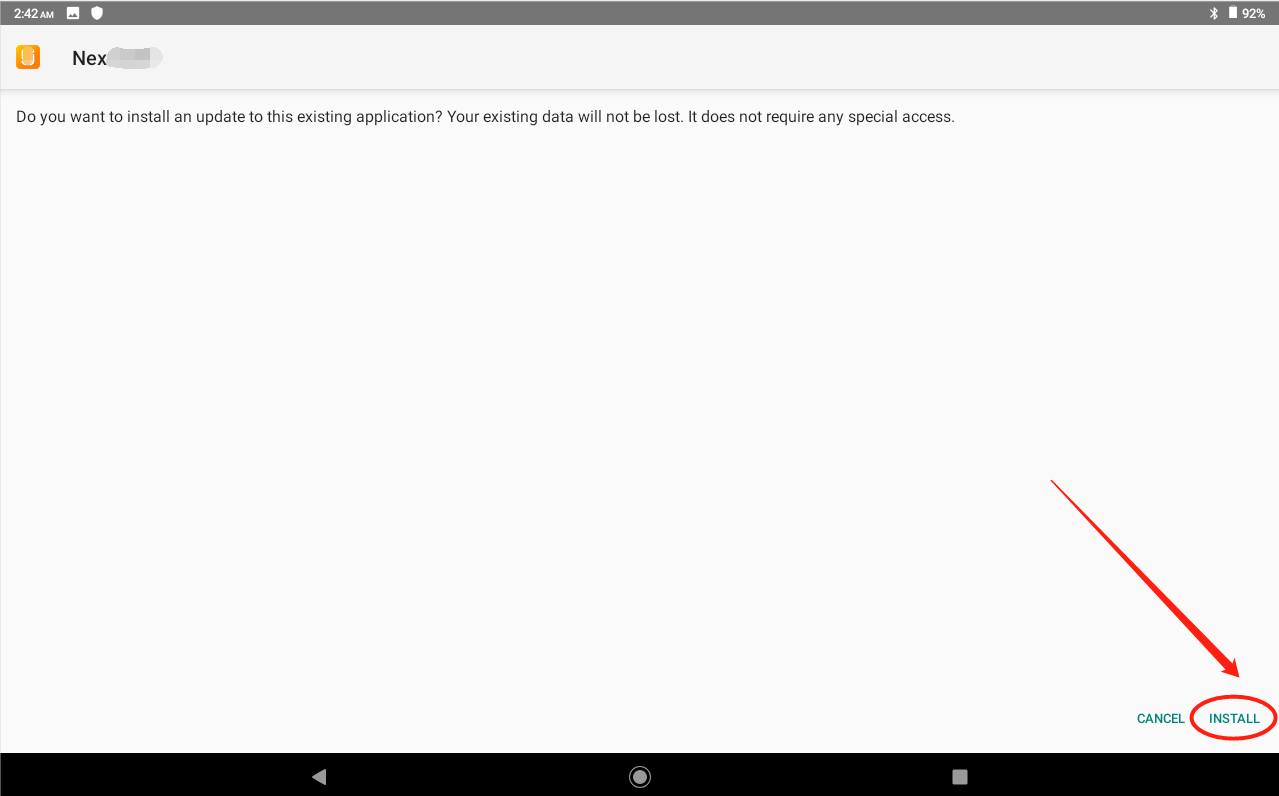
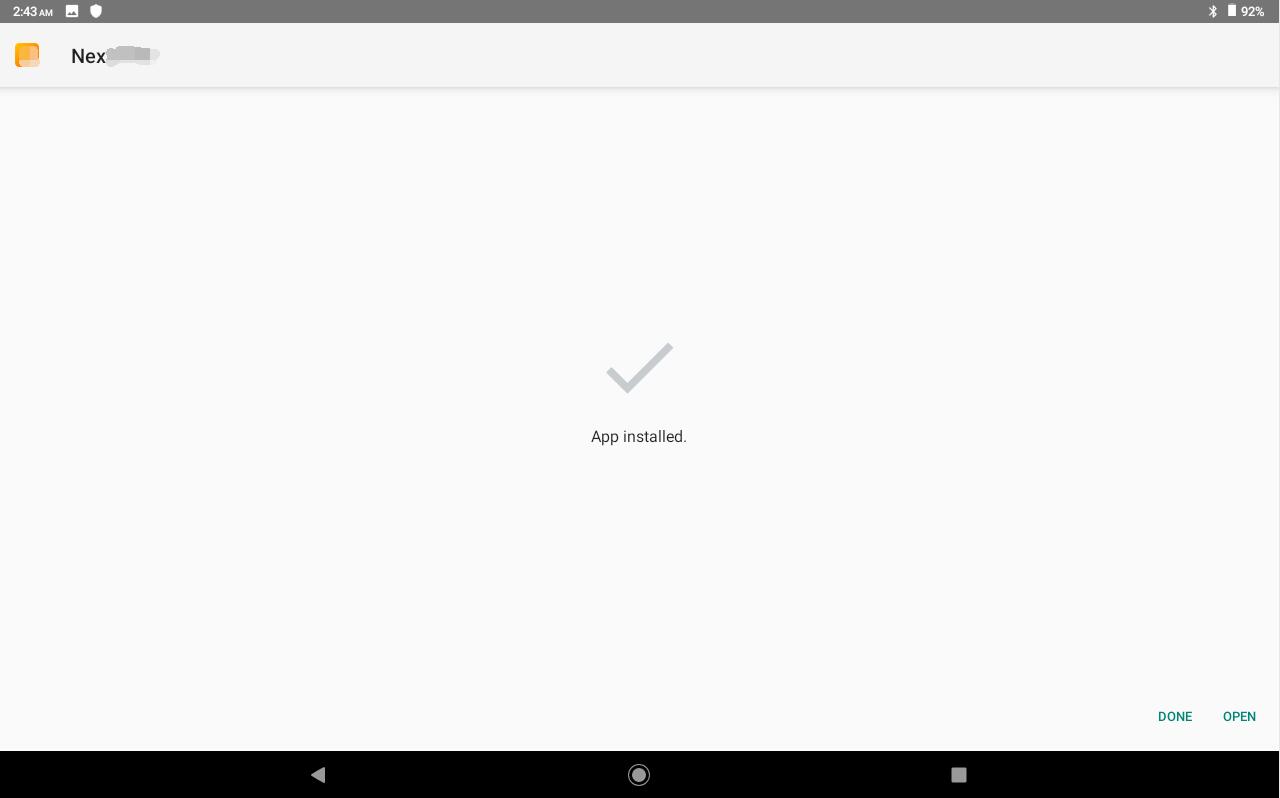
APK installation completes
NEXPEAK®
Monday - Friday, 9am to 5pm PST
TEL: +86 755-2100 0230
E-mail: Support@nexpeaktech.com
Address: 228, Liangji Building, Donghuan 1st Rd, Longhua Dist, Shenzhen, Guangdong, P.R. China
