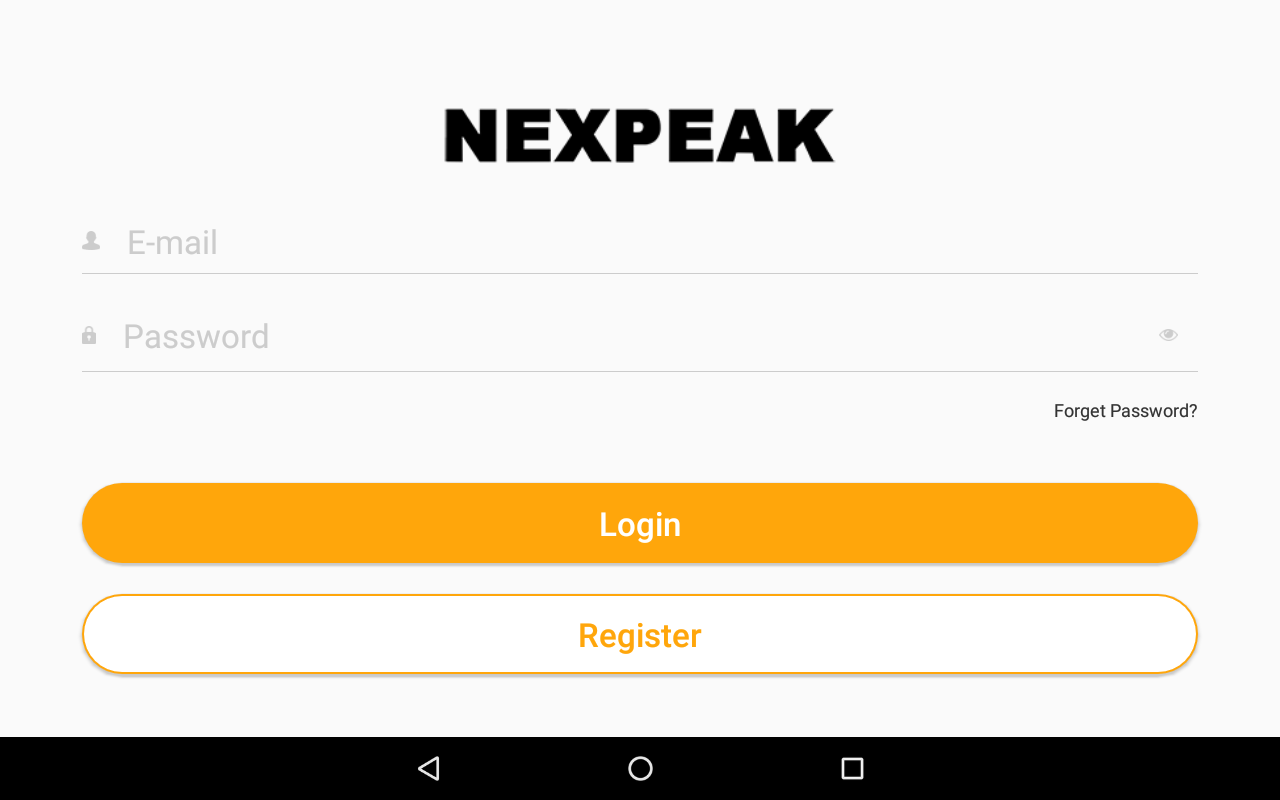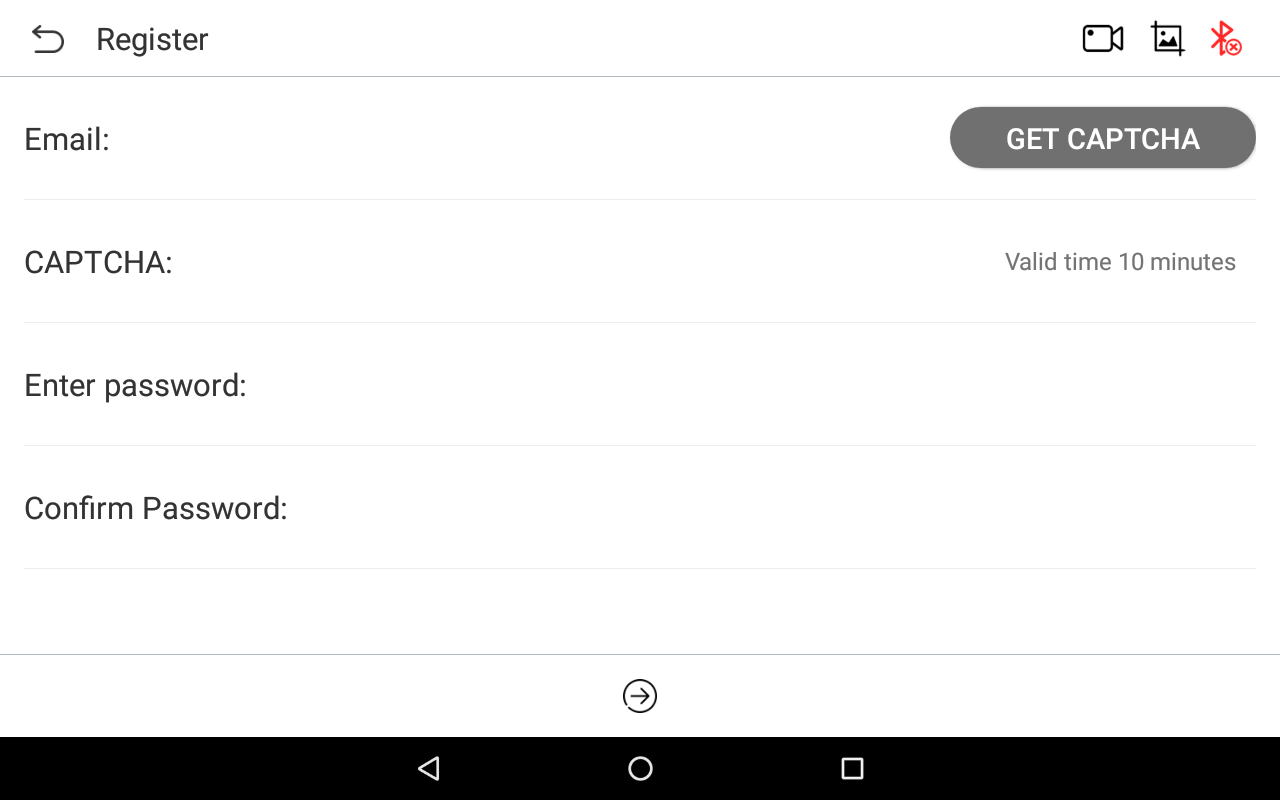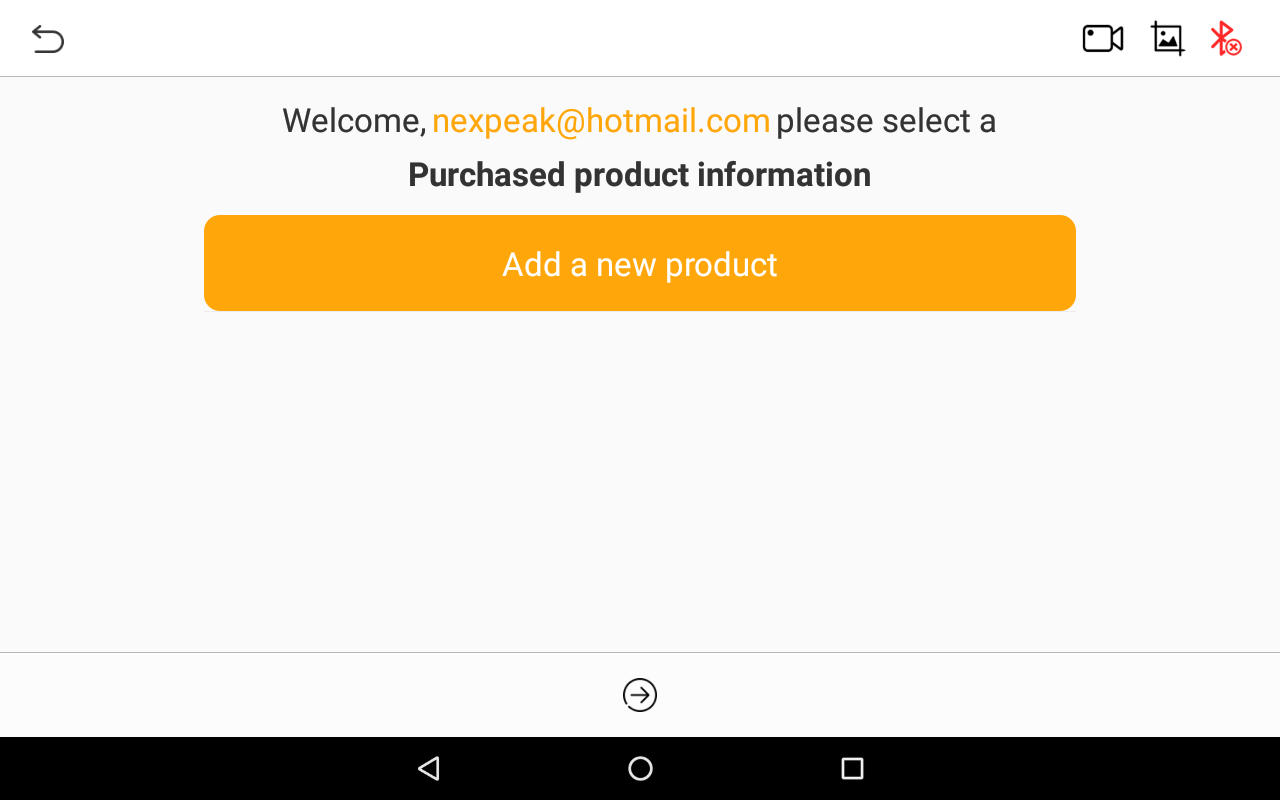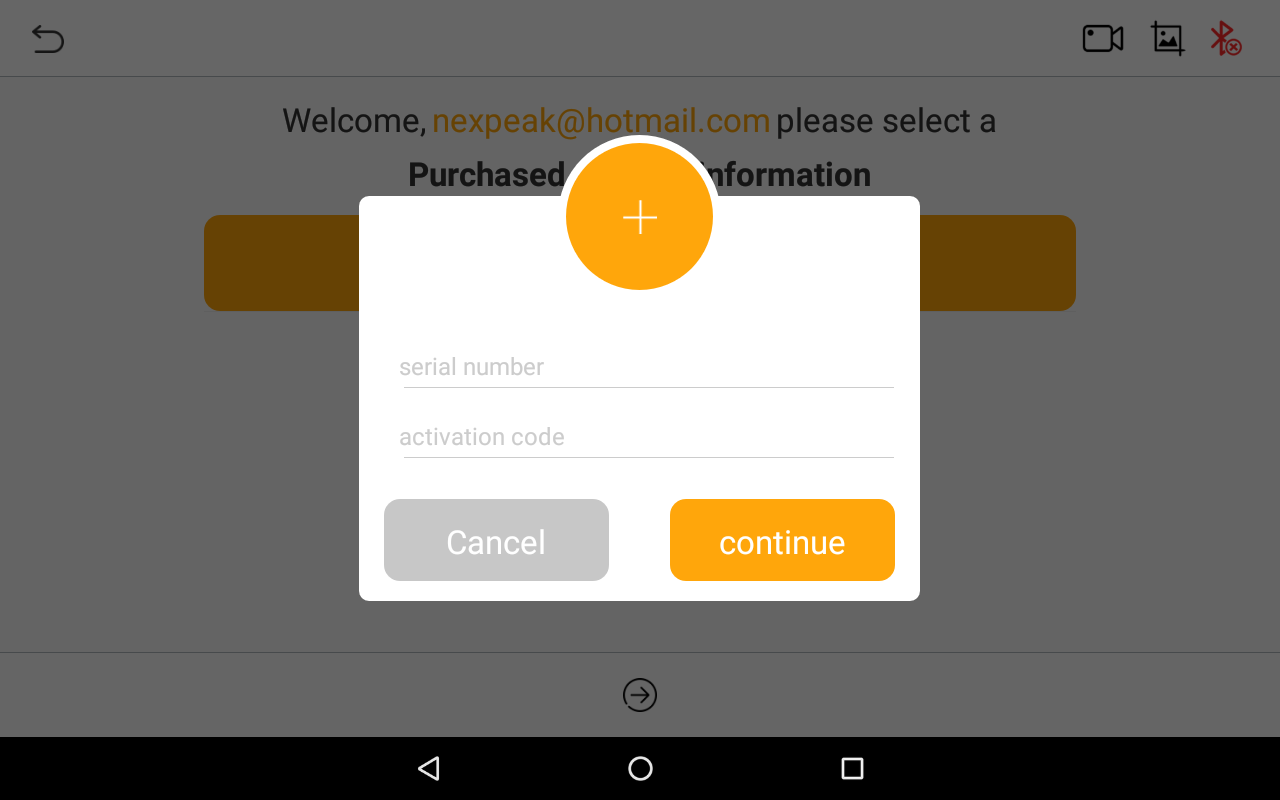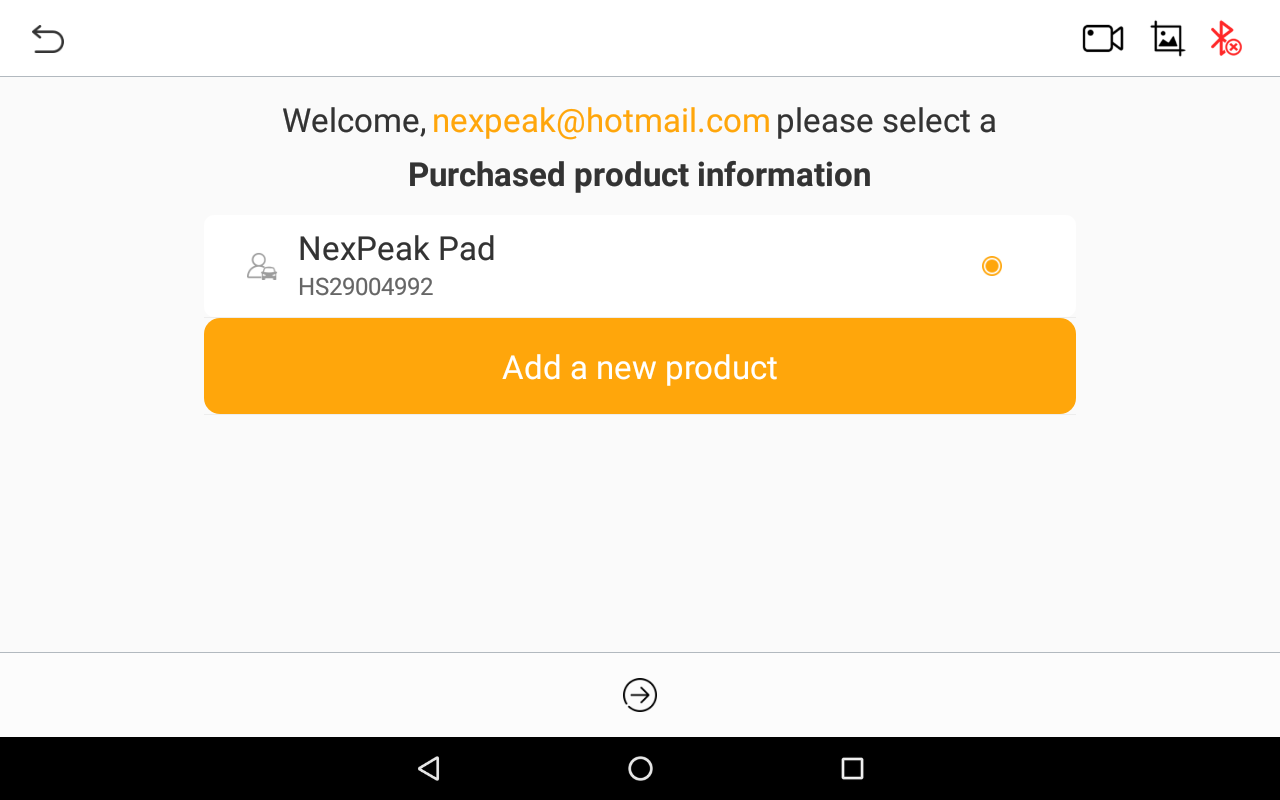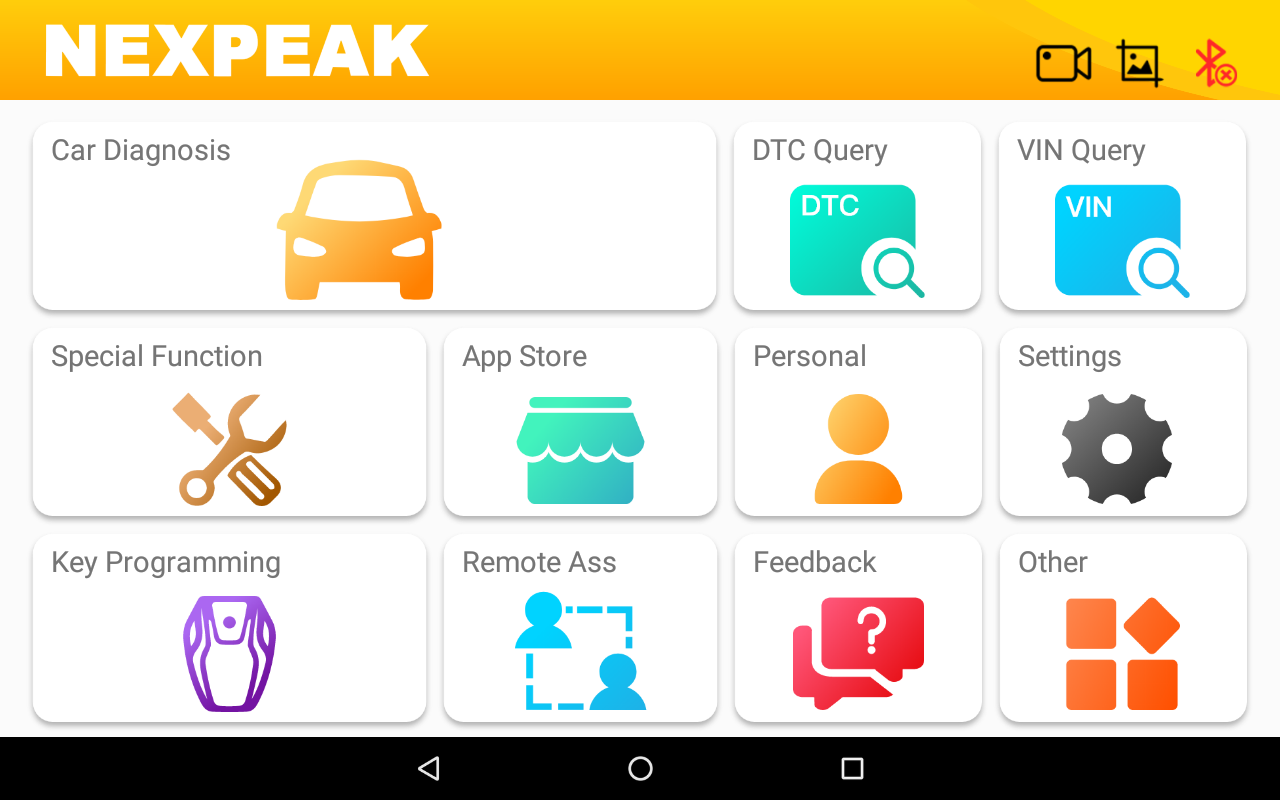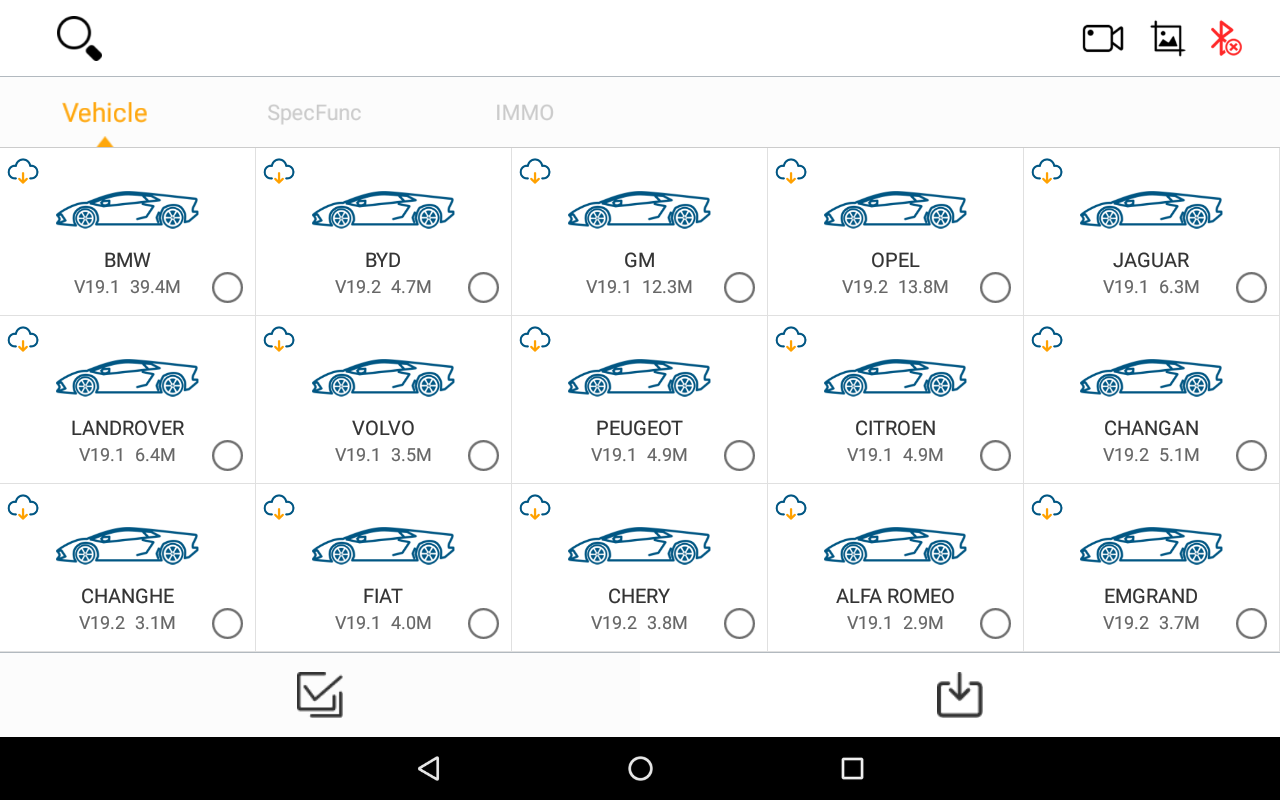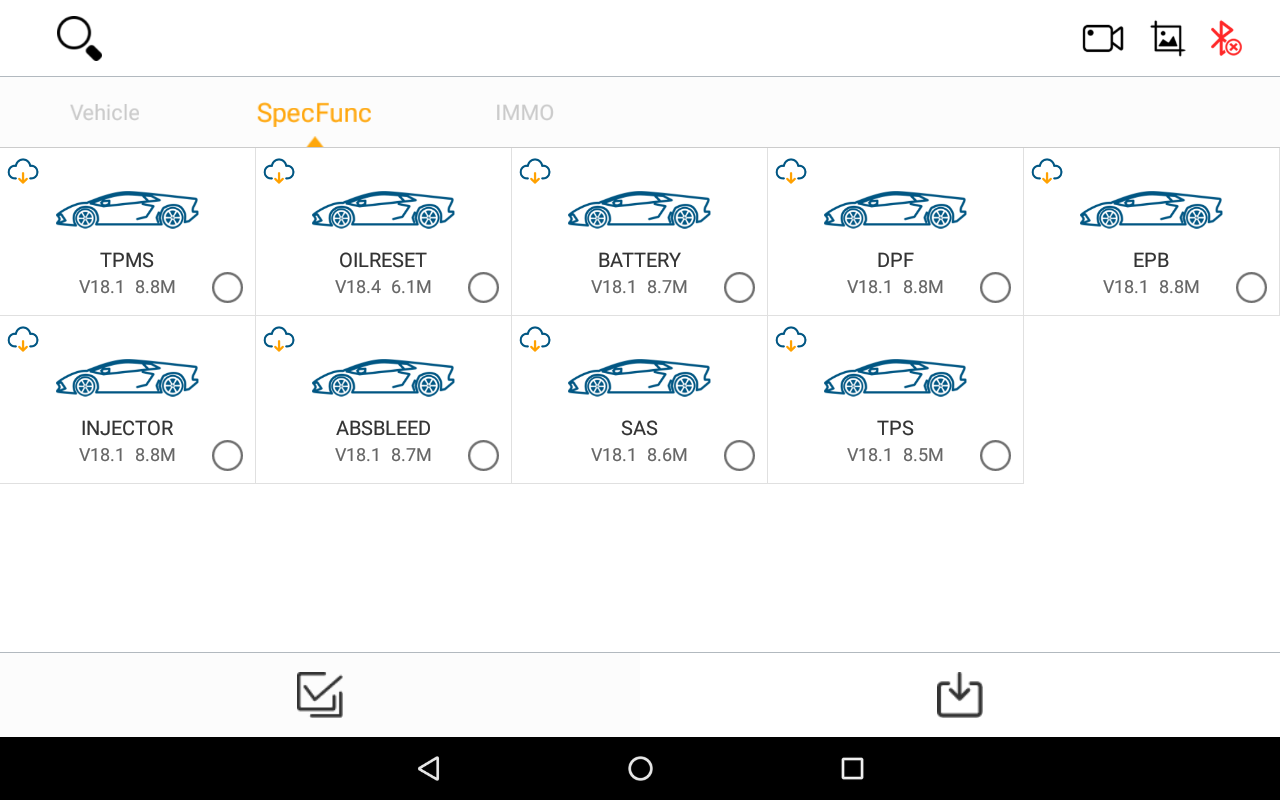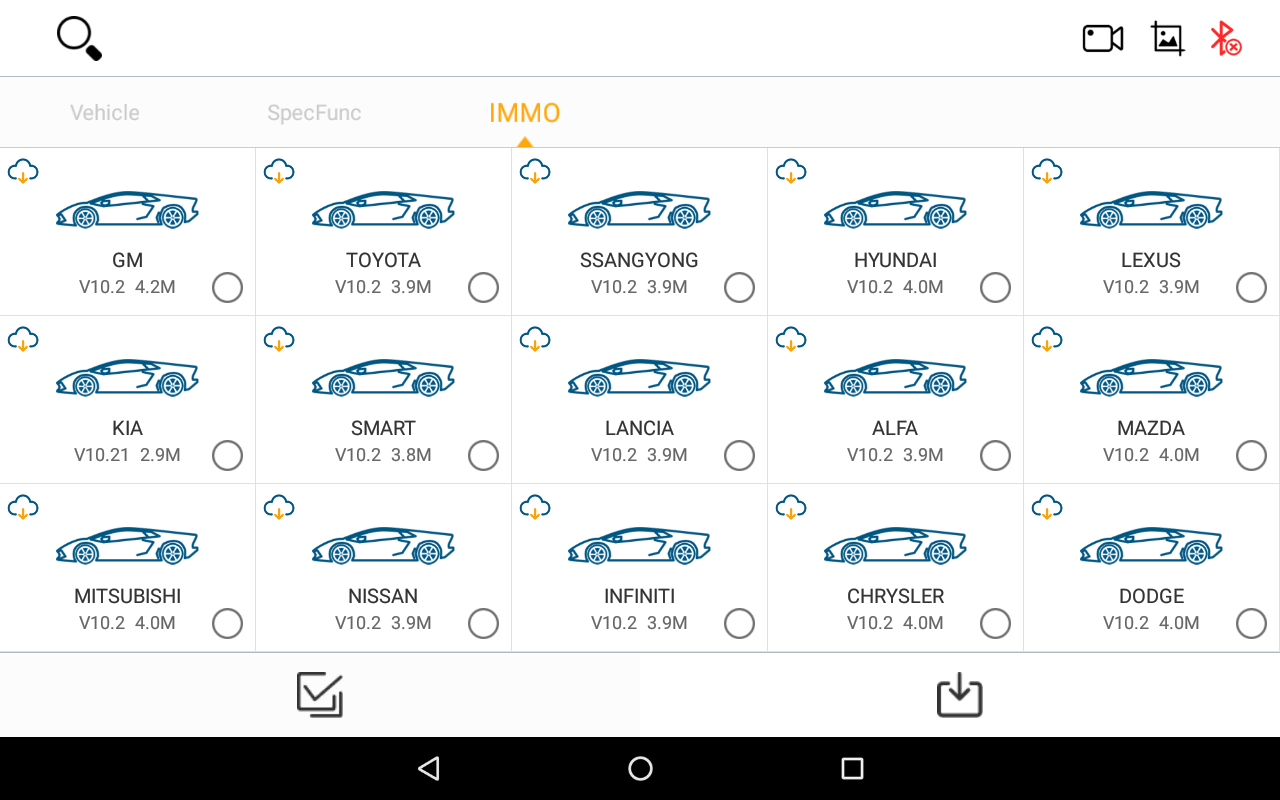NEXPEAK K1 is a complete system diagnostic tool for multiple vehicles based on android system. It can scan vehicle systems quickly and efficiently with characteristic covering 85 brands of automobiles worldwide, diagnosing all system electronic problems for your vehicles. It is specially designed for auto repair garages, service shops, auto mechanics and DIY owners. NEXPEAK K1 supports multiple system diagnosis, 9 reset functions, and all OBD-II diagnostics with auto key programming.
Top Reasons to Choose the NEXPEAK K1 OBD2 Scanner
1.10.1 inch LCD 5-Points Touch Screen Large screen, visual enjoyment, drop resistance
2. Support more than 85 vehicle makes Covers a wider range of car diagnostics
3. Complete OBDII Function
4. Support 9 Special Functions: ABS bleed, Battery Registry, DPF regen, EPB reset, INJECTOR coding, OIL RESET, SAS adjustment, TPS, TPMS reset.
5. IMMO Key Programming, supports all key lost and pin code reading.
6. Multi-language Support: English, French, Spanish, German, Italian, Polish, Russian, Chinese
7. Android System Version, android 7.0 or above A responsive operating system for speeding up the repair work
8. Bluetooth 4.2 technology, automatic finding the connection, no need to pair the bluetooth anytime.
9.Life-time Free Upgrade for 85 car makes, free use life time.
10. Internal remote access with teamviewer, provide life-time free tech supports.

NEXPEAK K1 Full Systems Diagnostics

NEXPEAK K1, the newest 10.1-inch tablet is able to diagnose all electroic trouble codes of all major systems , including Engine, Airbag/SRS, Transmission, ABS, SAS, Air Conditioning, ACC, Audio, Headlight ,Center Lock, ESP, Suspension failures, ect.
Diagnostic Function including:
1. Read ECU Info.
2. Read DTCs(diagnostic trouble codes), Erase DTCs,
3. Display Data Stream
4. Clear learning value
5. Service Light Reset
6. Control unit adaptations
7. Actuations and active test
for examples: To diagnose Transmission if your car is slipping or difficult to shift. The system plays an important part in the overall performance of your car; To diagnose Wiper System if you observe chattering or streaking wiper. If the car is not regularly checked, the accident might happen because you can’t see clearly; And many more ...

NEXPEAK K1 Support Below 9 Kinds Special Functions

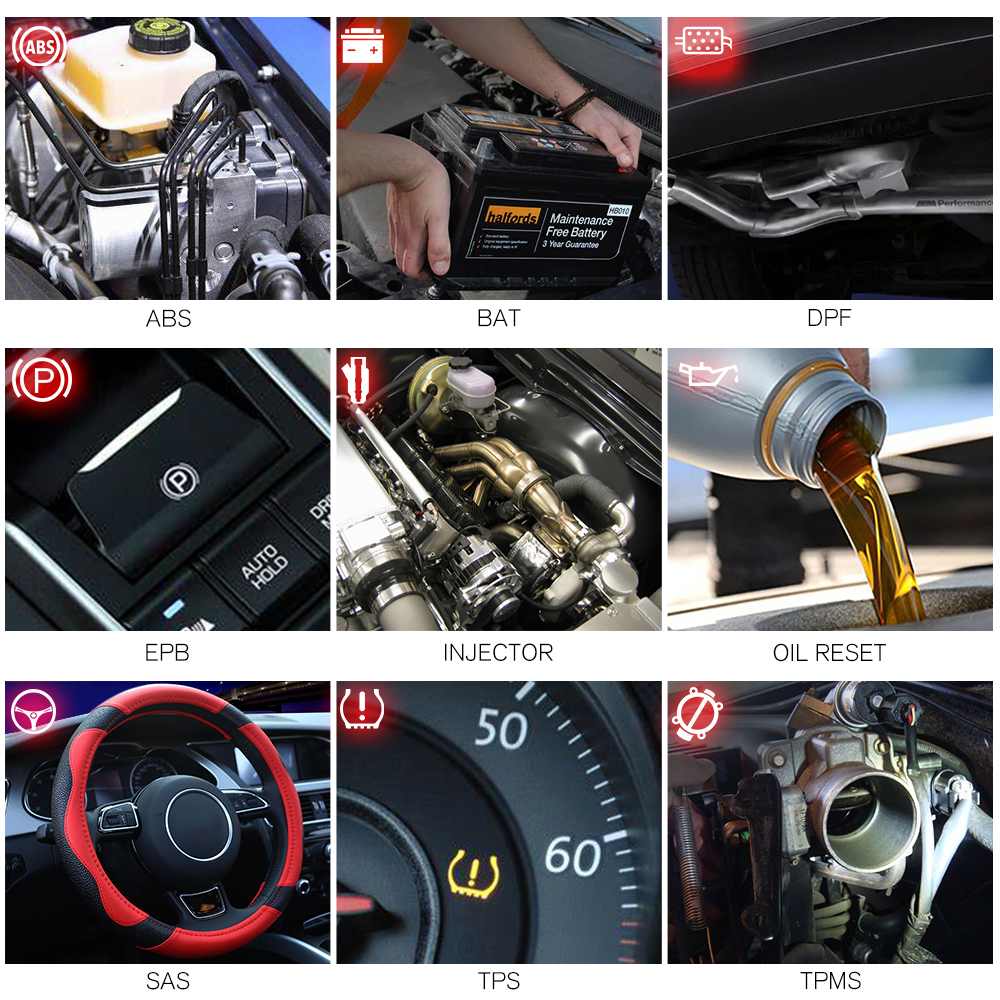
1.Oil Lamp Reset Service: Allows you to perform reset for a new calculation of Engine Oil Life system once changed the oil.
2.EPB Electronic Park Brake Reset: It is important in the maintenance of electronic braking system's safety and efficiency.
3.BAT battery service : Allows the scan tool to evaluate the battery charge state, monitor the close-circuit current, register the battery replacement, and activate the rest state of the vehicle.
4.DPF Diesel Particulate Filter Reset : Specially works for Diesel Particulate Filter system with DPF regeneration, DPF component replacement teach-in and DPF teach-in after replacing the engine control unit.
5.SAS Steering Angel Sensor Reset: Helps clear the fault steering angle sensor memories and plays an important role in the steering angle sensor calibration.
6.TPMS Tire Pressure Monitoring System Reset: Makes sense in displaying sensor IDs from the vehicle's ECU, inputting TPMS sensor replacement IDs and testing sensors.
7.ABS Bleeding : The auto bleed procedure is used on BOSH 5.3 equipped vehicles. This procedure uses a scan tool to cycle the system solenoid valves and run the pump in order to purge the air from the secondary circuits.
8.Injector Coding : Leaking injectors and some dead injectors can be missed even when an injector is disabled. Other problems with the ignition system and mechanical components also may not show an rpm loss when an injector is turned off. 9.TPS, Throttle Body Alignment Using the throttle position sensors in the throttle body, the ECU learns the full open and full closed positions through various states (idle, part throttle, WOT) known as a Throttle Body Alignment (TBA)
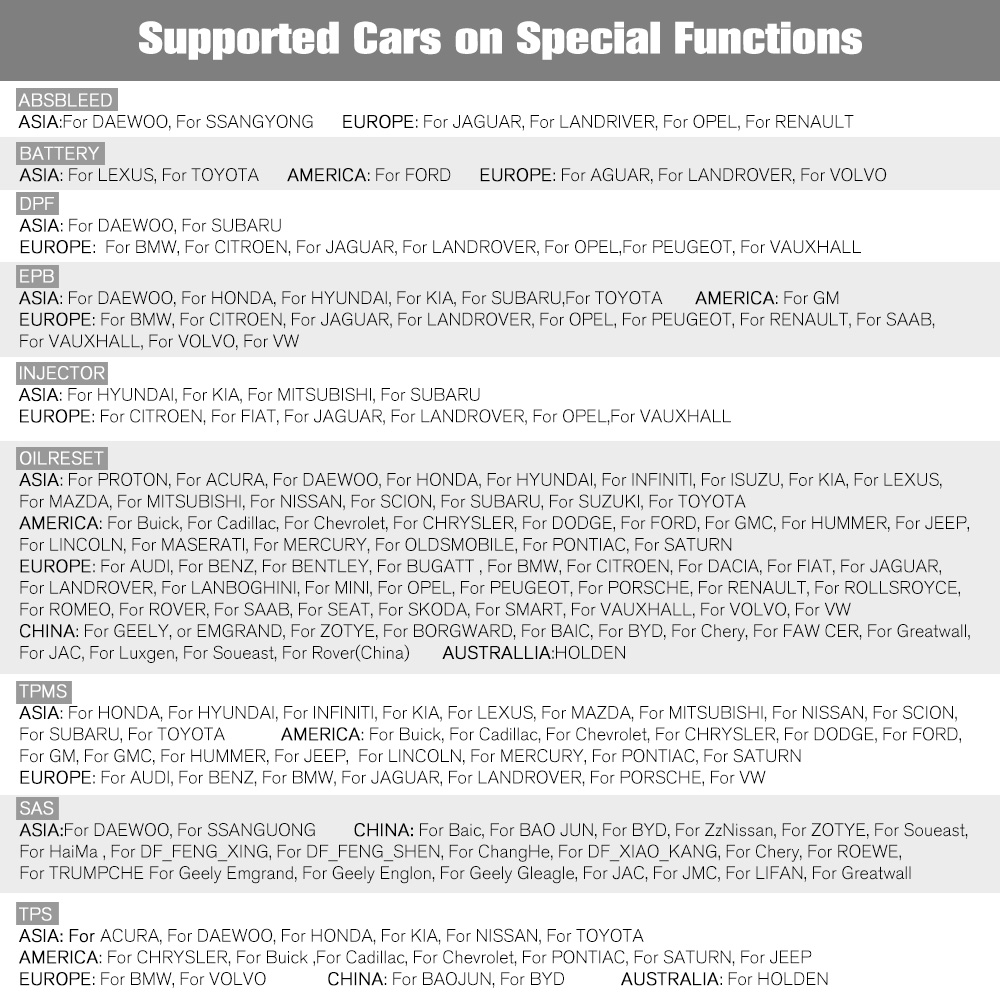
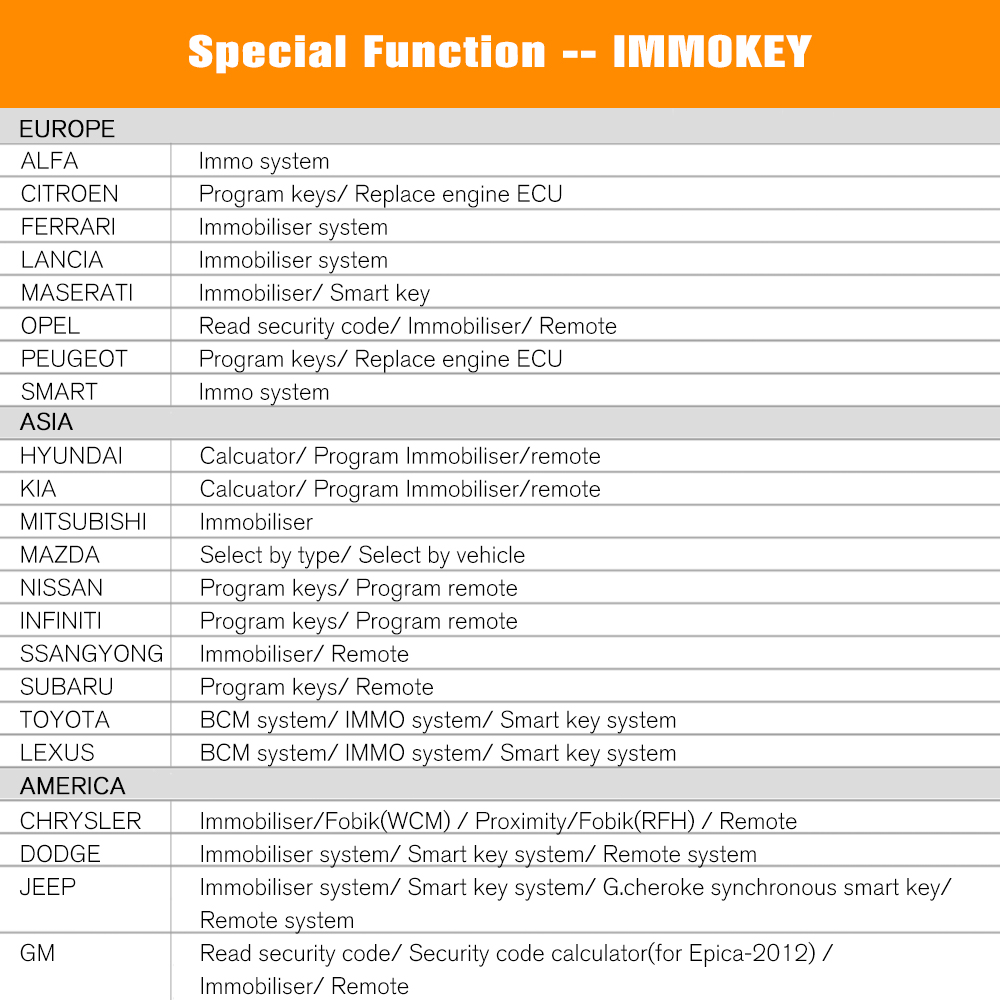
NEXPEAK K1 Full Modes OBDII/EOBD Diagnostic Functions for Engine

1.Reading Codes: Show the detailed description of the Diagnostic Trouble Code (DTCs)
2.Erasing Codes & Reset: Turns off Check Engine Light (MIL), clears codes and resets monitors.
3.Data Stream: Reads and displays live ECU/PCM data stream, plotting functions graphically and stores freeze frame data.
4.I/M Readiness Status: Shows whether the various emissions-related systems on the vehicle are operating properly and are ready for inspection and maintenance testing.
5.Read Live Data Stream: Show the information of continuous data stream from a vehicle in live graphic (waveform) display.
6.View Freeze Frame Data: Check the certain vehicle conditions which are recorded by the on-board computer at the time the emission-related fault occurs.
7.O2 Sensor Test: Allows retrieval and viewing of O2 sensor monitor test results for the most recently performed tests from the vehicle’s on-board computer.
8.On-Board Monitor Test: Retrieves and displays test results for emission-related powertrain components and systems.
9.Read Vehicle Information: Display the information such as VIN (Vehicle Identification Number), CID (Calibration ID) and CVN (Calibration verification number), etc.
10.Component Test: Certain vehicle components can be actuated by commands sent from the scanner to test their operability
NEXPEAK K1 OBD2 Car Diagnostics Supports Languages
Support 9 languages at present: English, Spanish, Italian, French, Russian, German, Polish, Chinese, Traditional Chinese.

NEXPEAK K1 Free Update Online
One-key upgrade in the software, easy operation. Save your time and cost.
NEXPEAK K1 Tablet Parameters
1. Operating system: Android 7.1
2. Screen size: 10.1 inches
3. Support Bluetooth 4.2 connection
4. Memory: 2Gb DDR3+32GB EMMC
5.USB interface: typeC interface
6.DC Input Voltage: 5V
Attentive service
1.Pre-install Diagnose APP Buyers do not need to install software, use the product directly, convenient and fast.
2.Rubber Protective Sleeve Anti-drop, non-slip, better extend the life of the product.
3.4 Levels Ajusting Holder It is more convenient and free your hands.
How To Use NEXPEAK K1 Car Diagnostic Tool ?
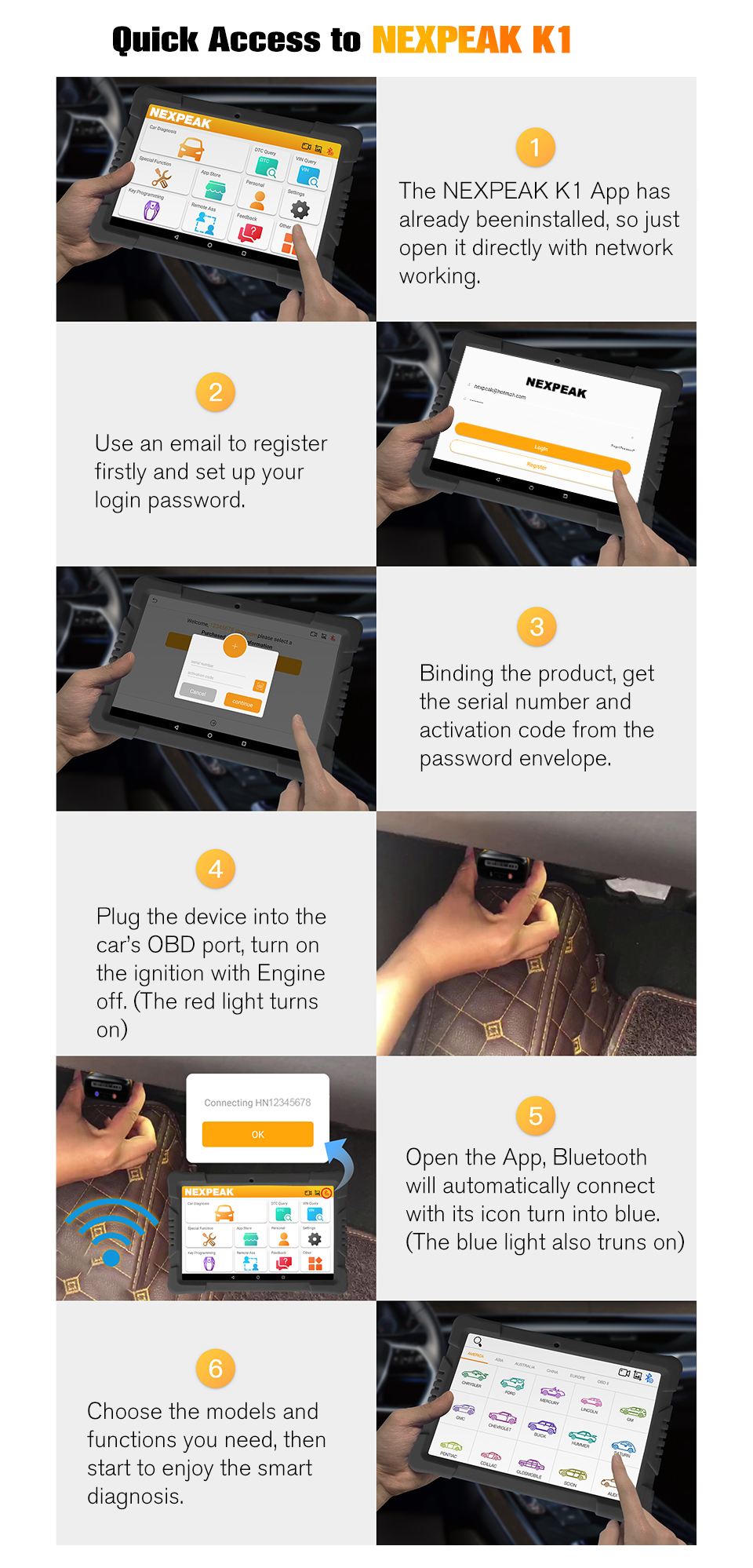
Step 1:The NEXPEAK APP has already installed,so just open it directly with network working.
Step 2:Use an email to register firstly and set up your login password.
Step 3:Binding the product,get the serial number and activation code from the password envelope.
Step 4:Plug the device into the car's OBD port,turn the ignition with engine off
Step 5:Open the App,Bluetooth will automatically connect with its icon turn into blue.
Step 6:Click the "App Store" and chosse to download the models and funcitons you need.Then start to enjoy the smart diagnosis.



NEXPEAK K1 Package List

1* NEXPEAK K1 Android Tablet
1* NEXPEAK K1 VCI 1* Type-C USB cable
1* Multi-languages User Manual (EN,FR,ES,DE,RU)
1* Charger (pick one from US/UK/EU/AU )
1* Safe hard box and sponge protection
Software Display